How to post your blogs to your social media accounts using dlvr.it.- Go to this website - https://dlvr.it
- Signup with either your Facebook or Twitter account or signup with an email address.
- Create a feed by clicking on Start Feed
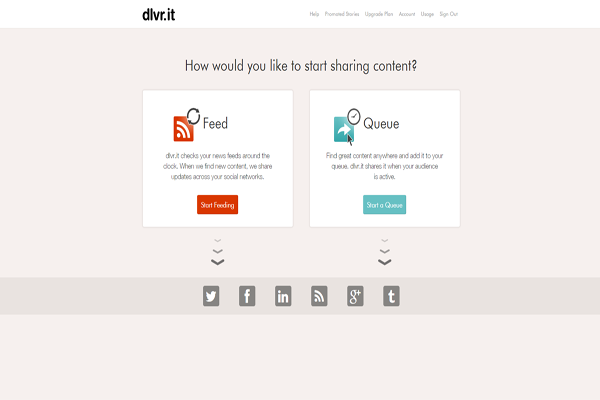 - Next is to add a feed source. To find this log into the backend of your website, go to your Blog tool and go to Blog Settings

In the Blog Settings there will be a current RSS Feed link. Copy the link and go back to the dlvr.it website to continue the setup process - Add the link into the Source box and verify the feed.
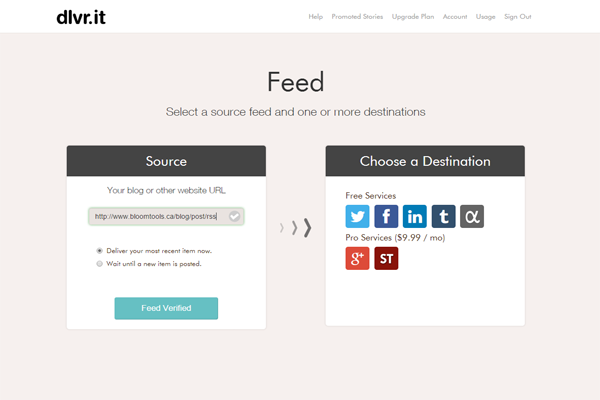 - Once the feed has been verified in the Choose a Destination box click on the services you want your feed to post to and sign into those services. For example if you want your blogs to feed to Facebook, click on the Facebook icon and a login box will appear, log into your Facebook account.
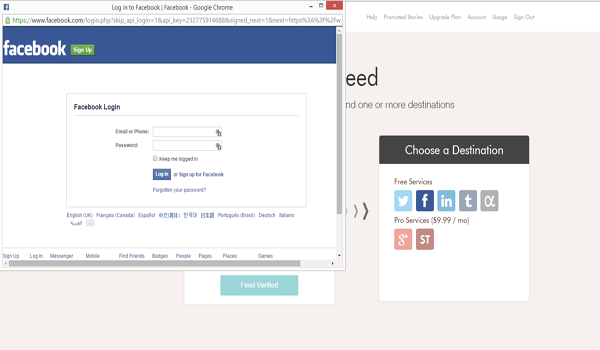 - Once logged in you will be prompted to choose what Facebook account you want to post to
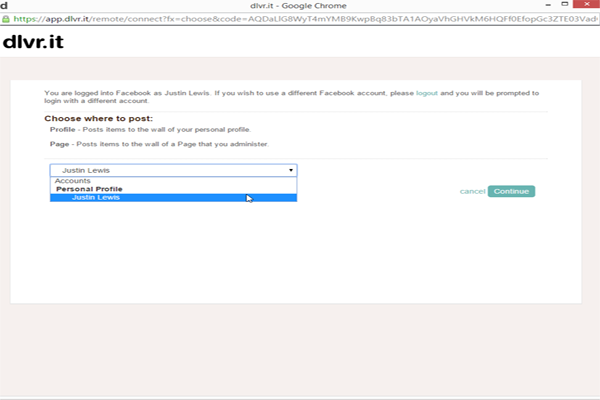 - Once you have selected the account to post to you are all setup. You will be redirected to this page
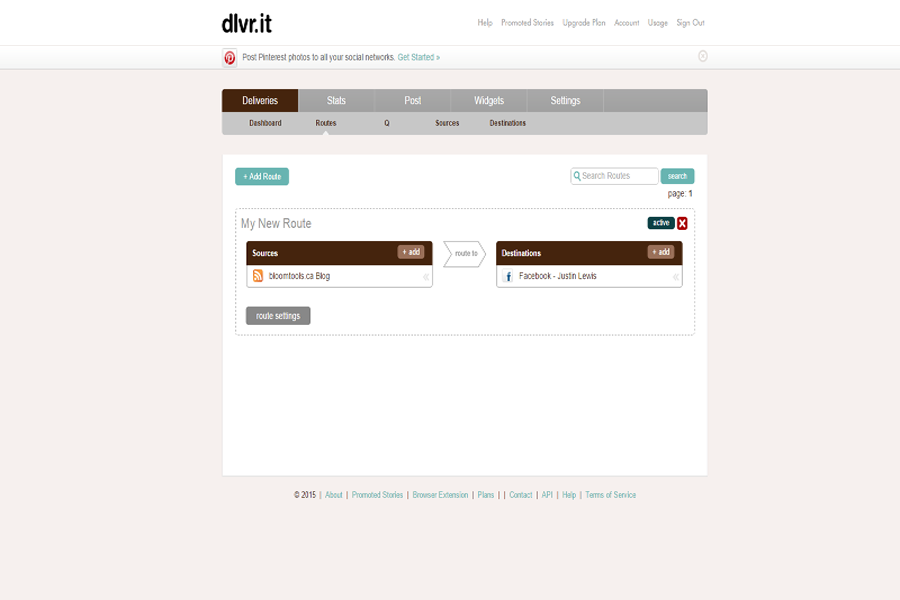 - From here you can add other destinations for your feed to post to such as LinkedIn, Twitter, Google+ etc. Please not that some destinations may incur a subscription cost.
|